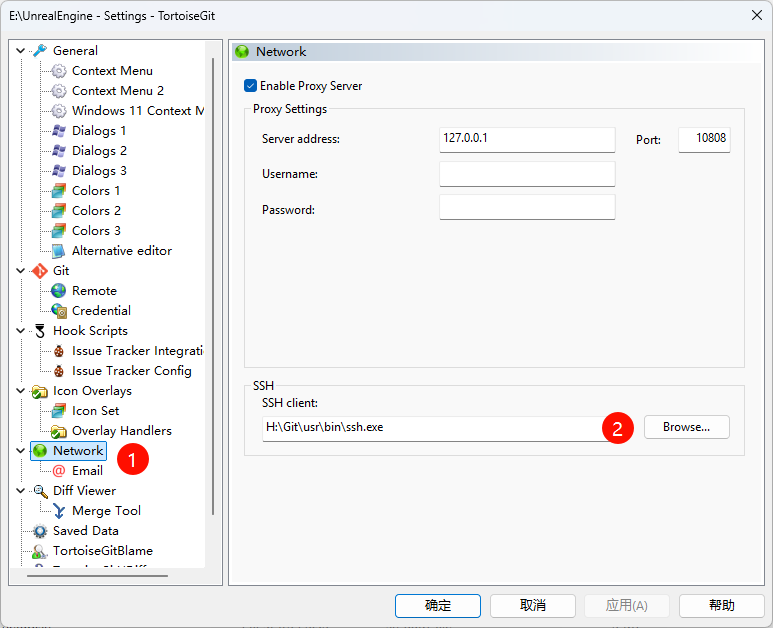2025/3/23小于 1 分钟
Git使用技巧
Git使用过程一些细碎问题的解决方案
1.Git代理设置
通过ssh拉取仓库正常,但是https方式拉取仓库报错:
fatal: unable to access 'https://server/user/repository/': Failed to connect to server port 443 after 21282 ms: Couldn't connect to server解决方法:
查看代理软件的协议及端口,然后设置git代理
git config --global http.proxy "socks5://127.0.0.1:10808"
git config --global https.proxy "socks5://127.0.0.1:10808"设置完成后可通过git config --global -l查看配置结果
2.TortoiseGit SSH客户端配置
拉取时权限错误,No public key
解决方法:
在TortoiseGit的设置中将ssh client改为已安装Git所使用的ssh